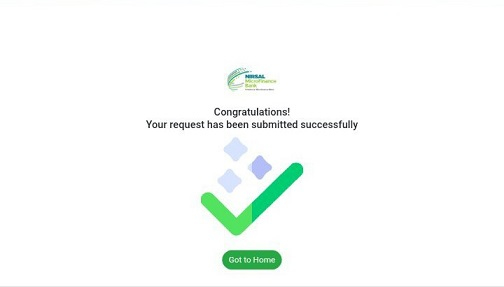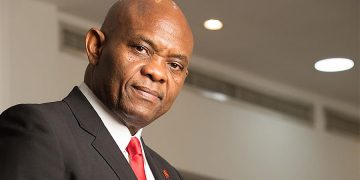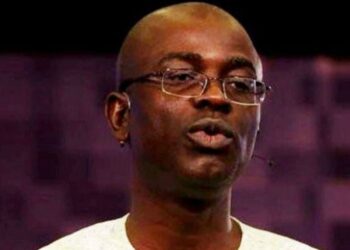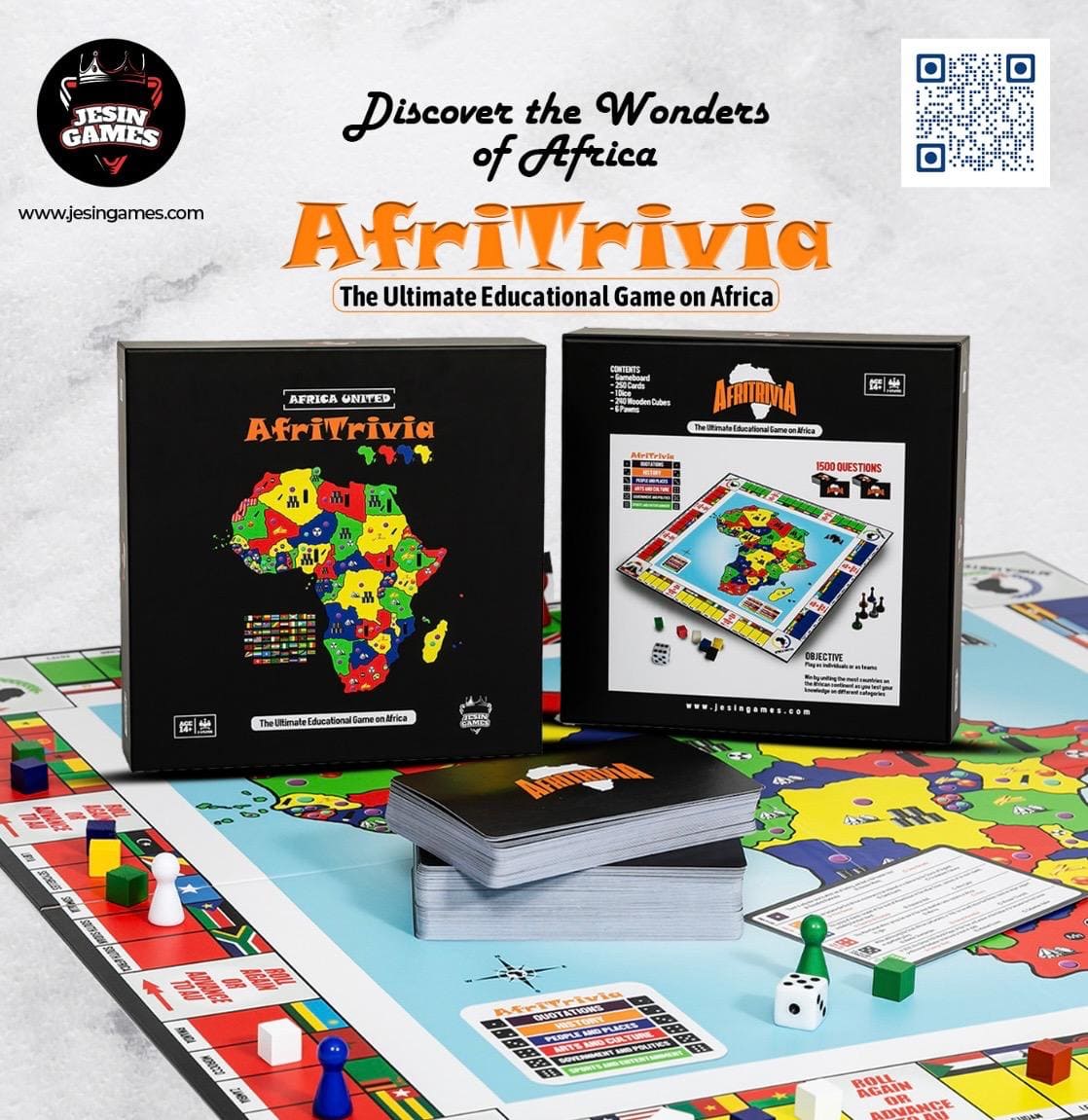It is no longer news that the Federal Government has launched an application portal for the N75b Nigeria Youth Investment Fund (NYIF).
The fund aims at providing Nigerian youths with investment inputs required to build successful businesses that can become sustainable employers of labour and contribute to the nation’s development.
It is also aimed at addressing the fragmentation of youths initiatives that prevent impact assessment.
Applications are now open for Nigerians who wish to access the NYIF, funded by the Central Bank of Nigeria (CBN) and launched by the Federal Ministry of Youth and Sports Development (FMYSD).
Thanks to the initiative, Individuals or non-registered businesses can access up to N250,000 in funding while youth-owned registered businesses can apply for up to N3 million.
Granted loans will run for a maximum of 5 years and attract a 5% interest per annum.
The Heritage Times presents 5 Easy Steps To Apply For Nigeria Youth Investment Fund (NYIF)
Eligibility:
Application is open for youths who:
A. Are not older than 35 years and younger than 18.
B. Haven’t been convicted of any financial crime in the last 10 years.
C. Possess a local government of origin certificate.
D. Possess a valid Bank Verification Number BVN
In addition, youth-owned enterprises must be duly registered with the Corporate Affairs Commission and must have a Tax Identification Number (TIN).
The enterprise must also possess a training certificate from approved FMYSD Entrepreneurship Development Institutes (EDIs).
How To Apply for The Nigeria Youth Investment Fund (NYIF)
1. Visit The NYIF Portal
To begin your application for the Nigeria Youth Investment Fund (NYIF), log on to nyif.nmfb.com.ng on your smartphone or computer and click “Apply Here” to proceed.

2. Input Your Personal Details
Fill in entries requiring your first, middle and last names. Please note that your last name is your surname. Thereafter, carefully input your 11-digit Bank Verification number BVN and click “Next” to continue.
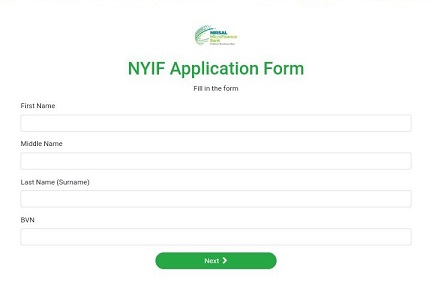
3. Input your DoB, Contact Details and Residential Information
We believe you will have no hassles filling in your contact details and DoB. In addition, entries for residential information are not confusing.
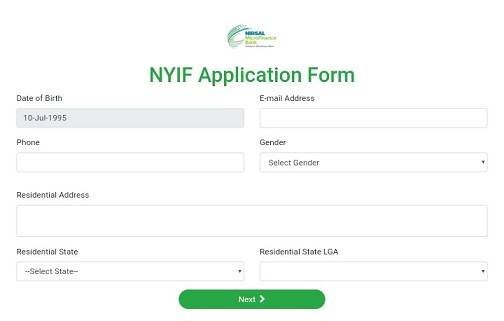
4. Select Your Geo-political zone and Education Level
This is the stage where you enter the geo-political zone of where you reside – North West, North East, North Central, South West, South East or South-South. Thereafter, you can select your state of origin and the local government of your state of origin. Proceed to select your highest educational level from the drop-down menu and click next.
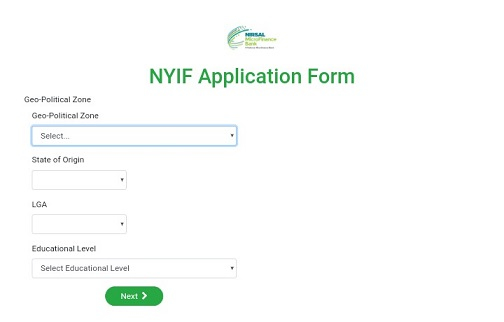
5. Select Training Centre and Submit
Last but definitely not the least, select your preferred training centre and how you heard about the NYIF. Not to worry, the training is free and will be online-based. Tick the declaration box and click “Submit” to finish.
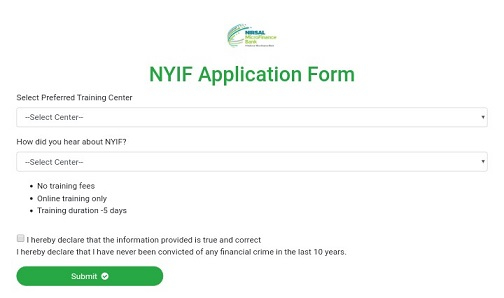
The Heritage Times wish every prospective applicant a successful exercise.